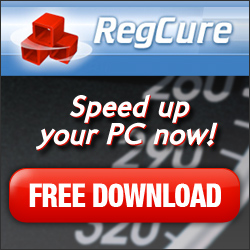Beginners guide on how to clean your PC registry manually with the recovery console registry
While it is always best to use software designed to clean your Windows registry, there may be times you also want to manually clean the entries. You must always proceed with caution when manually changing your registries entries, but with enough information and understanding you can edit the registry yourself with confidence and achieve a register recovery. The registry cleanup process is not a mystery if you educate yourself sufficiently, but be prepared to do this and dont rush in to anything before you know what you are doing. You can do the same job as a recovery utility, it will only take a little longer and a little bit more effort.
Understanding the Windows Registry
If you do not fully understand the Windows registry, you will have a very difficult time editing it properly or performing any windows registry repair. The Windows registry is an essential part of all Windows operating systems. It is the place where all of your system configuration files, settings and personal preferences are stored and from where they are accessed. Without it, your operating system simply wouldn’t work.
A change is made to the Windows registry every single time you install, uninstall or change the settings for any hardware or software. Some entries are specific to the particular user logged onto the computer at the time allowing individuals to customize settings. Some entries contained within the registry are absolutely critical to the proper functioning of your PC while others only pertain to specific software, and still others only hold information that enhances your computer performance. Some entries may be completely unwanted! Often these entries are added or changed due to malicious software on your computer.
Specifics About Registry Entries
The Windows registry is arranged in a hierarchical order much as you find with files on your hard drive. The top categories for entries are known as hives. There are six different hives in which entries may be categorized.
The above information is just a brief and basic overview of the Windows registry. Before you begin to clean your PC registry manually, you should learn as much as you can about the registry and how it operates, please read this follow on article. You should also research each specific entry to be sure you fully understand what it does and what could happen if you edit it incorrectly. While manual editing of the Window’s registry does have its place, it is never something that should be done hastily or without the proper knowledge. There are free registry scans that list the entries with potential errors and use that list as a starting point to examine the registry problems thoroughly. RegCure offers such a scan, and if you do choose the software route, it is also the program we recommend above anything else on RegistryRecoveryHelp.com. It seems to be the most reliable, consistent and comprhensive registry scanner on the net at the moment.
For your convenience, we've linked directly to their free scanner download from our site below...
Understanding the Windows Registry
If you do not fully understand the Windows registry, you will have a very difficult time editing it properly or performing any windows registry repair. The Windows registry is an essential part of all Windows operating systems. It is the place where all of your system configuration files, settings and personal preferences are stored and from where they are accessed. Without it, your operating system simply wouldn’t work.
A change is made to the Windows registry every single time you install, uninstall or change the settings for any hardware or software. Some entries are specific to the particular user logged onto the computer at the time allowing individuals to customize settings. Some entries contained within the registry are absolutely critical to the proper functioning of your PC while others only pertain to specific software, and still others only hold information that enhances your computer performance. Some entries may be completely unwanted! Often these entries are added or changed due to malicious software on your computer.
Specifics About Registry Entries
The Windows registry is arranged in a hierarchical order much as you find with files on your hard drive. The top categories for entries are known as hives. There are six different hives in which entries may be categorized.
- Local Machine—This is where entries are stored that are needed for the computer as a whole regardless of the user.
- Current Configuration—This is where hardware entries are stored. This hive is directly linked to the Local Machine entries and is also used for all users.
- DYN Data—This is where entries are stored that allow for plug and play hardware to be installed and function properly. Not all versions of the Windows operating system contain this hive.
- Users—This is where user specific entries for all users that have ever logged into the computer are stored.
- Current User—This is where entries are stored that relate specifically to the user currently logged in to the operating system such as user preferences.
- Classes Root—This is the hive where items entries are stored such as where shortcuts lead and what software should be associated with a particular file type.
The above information is just a brief and basic overview of the Windows registry. Before you begin to clean your PC registry manually, you should learn as much as you can about the registry and how it operates, please read this follow on article. You should also research each specific entry to be sure you fully understand what it does and what could happen if you edit it incorrectly. While manual editing of the Window’s registry does have its place, it is never something that should be done hastily or without the proper knowledge. There are free registry scans that list the entries with potential errors and use that list as a starting point to examine the registry problems thoroughly. RegCure offers such a scan, and if you do choose the software route, it is also the program we recommend above anything else on RegistryRecoveryHelp.com. It seems to be the most reliable, consistent and comprhensive registry scanner on the net at the moment.
For your convenience, we've linked directly to their free scanner download from our site below...